
Users' Guide
HOW TO USE KRS RECRUITMENT ANDROID APP
To use our recruitment android app, follow these steps
1. Go to Google Play Store.
2. Search for “Korporate Recruitment Application” Or Just follow this link : Click Here.
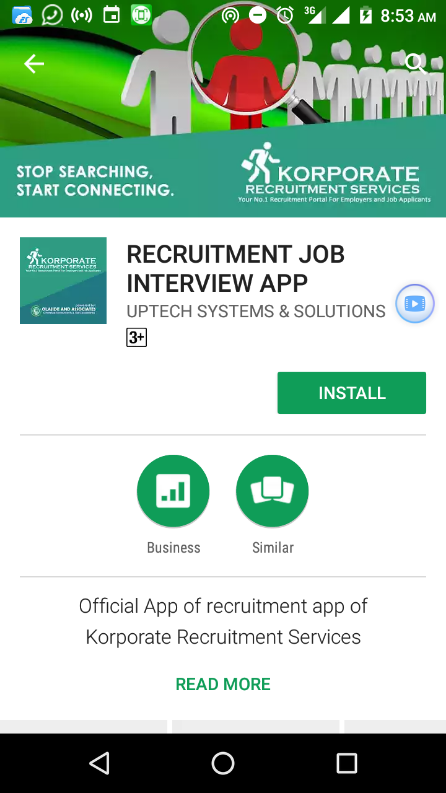
3. Follow the download and installation process
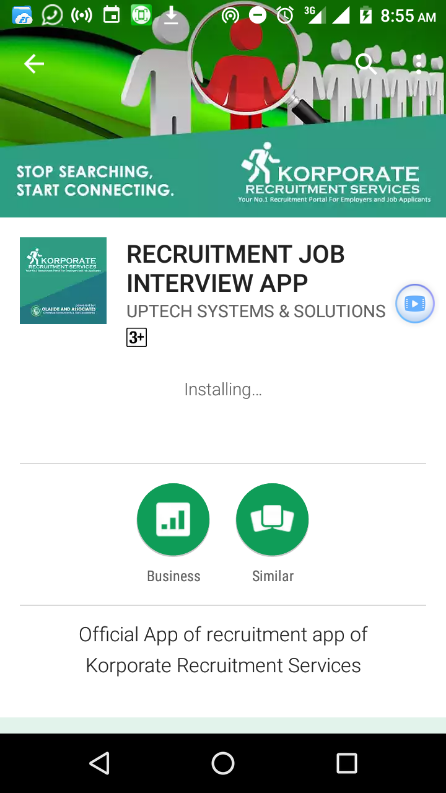
4. As a new user click signup
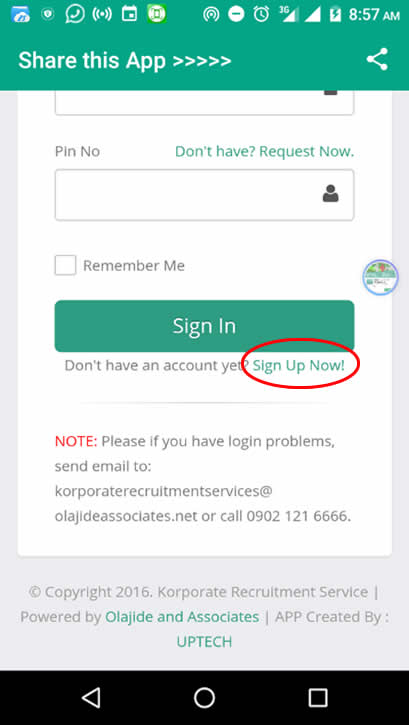
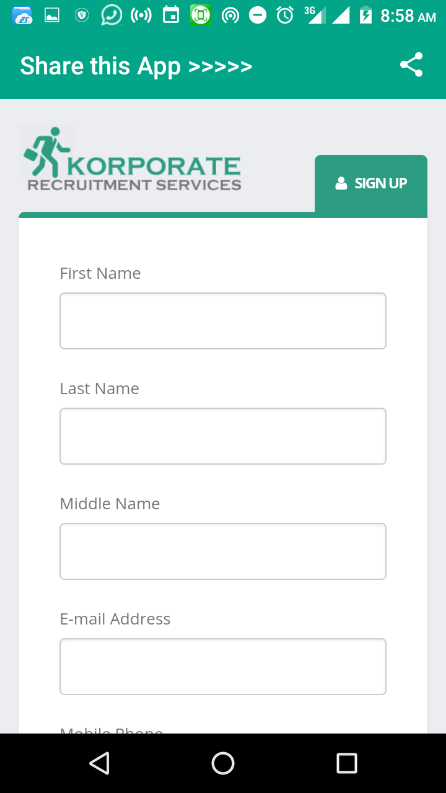
5. As an existing user locate KRS app on your screen and click
![]()
6. Wait for the app to load. Once you have received your login details made up of your email address, password and PIN then sign into the app
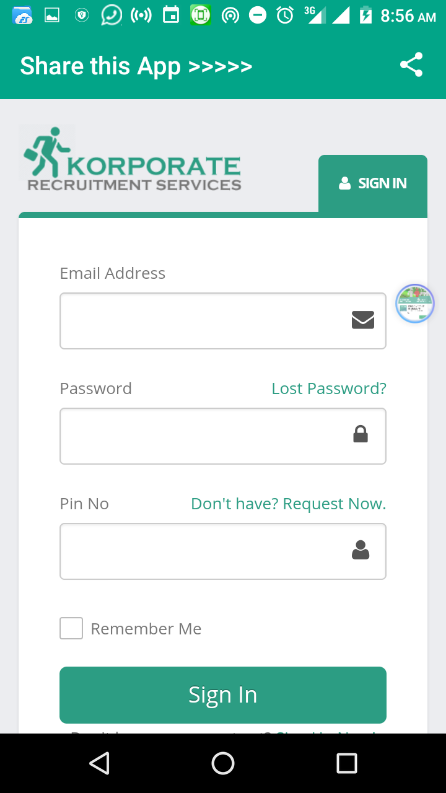
7. You can always request for your PIN and login details if you forget all the time
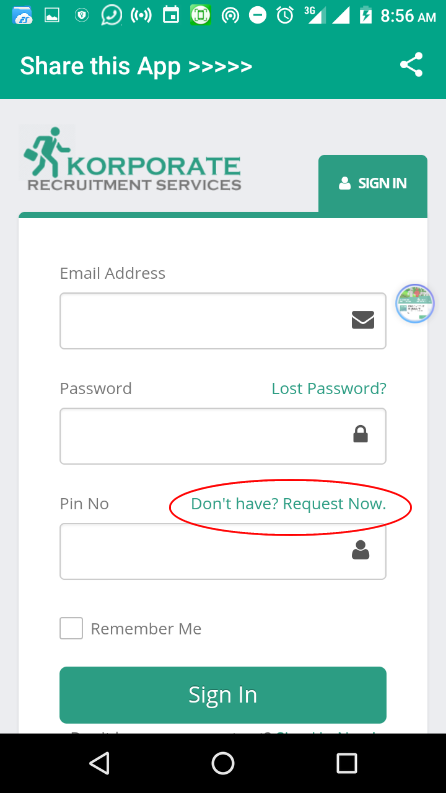
8. After you must have signed in, Create/update your resume by following the process.
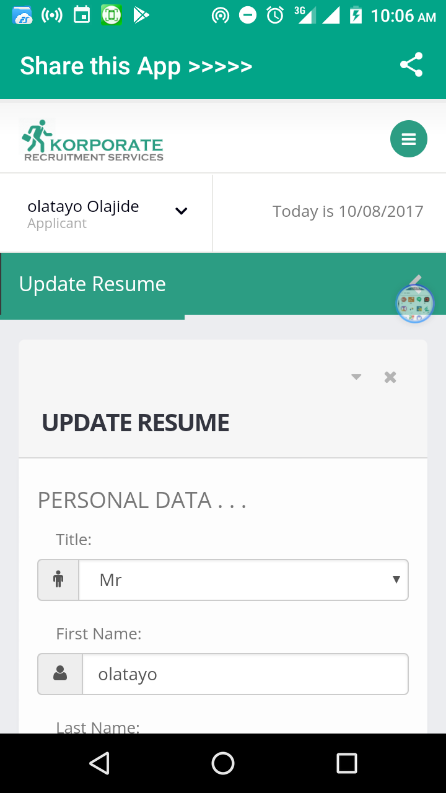
9. Insert/Change Profile picture
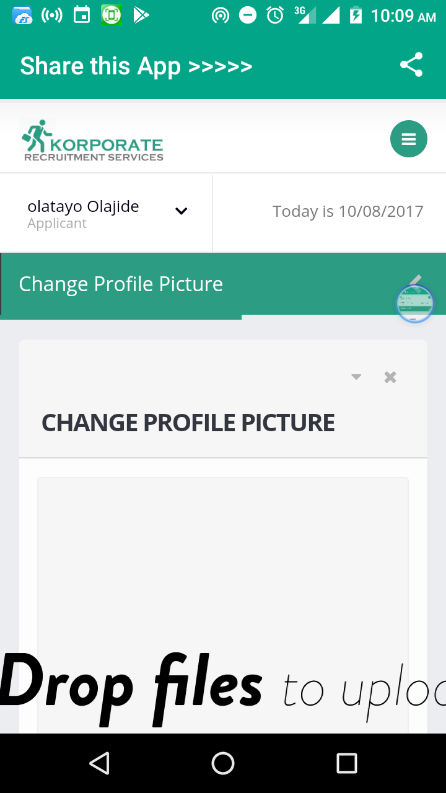
10. Upload new or updated CV
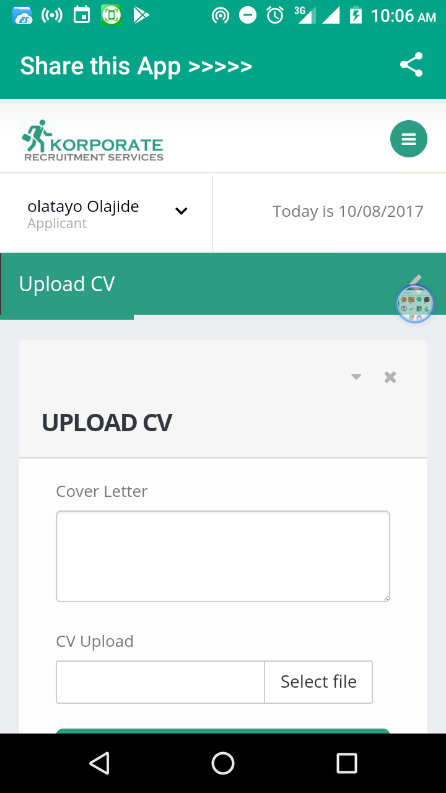
11. View current vacancies
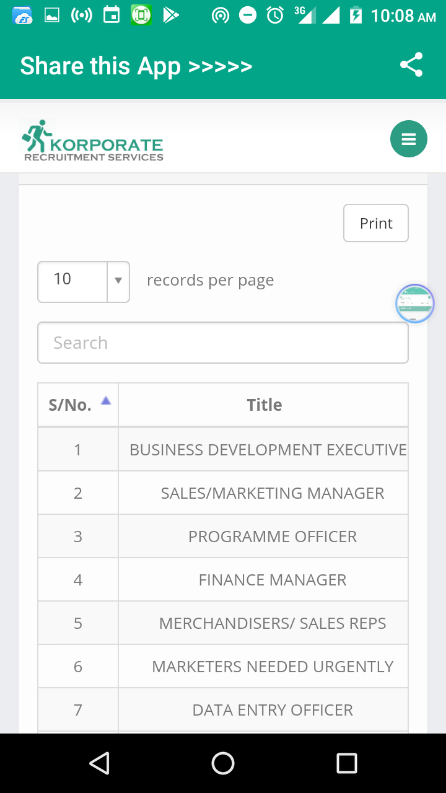
12. Scroll to the right to view details of vacancies.
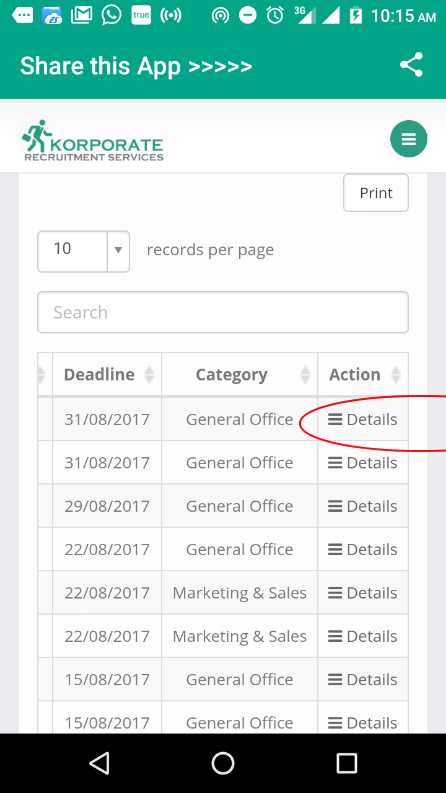
13. Scroll down the detailed view to apply if you wish by clicking on CLICK HERE TO APPLY NOW, otherwise go back to view other vacancies you may wish to apply for.
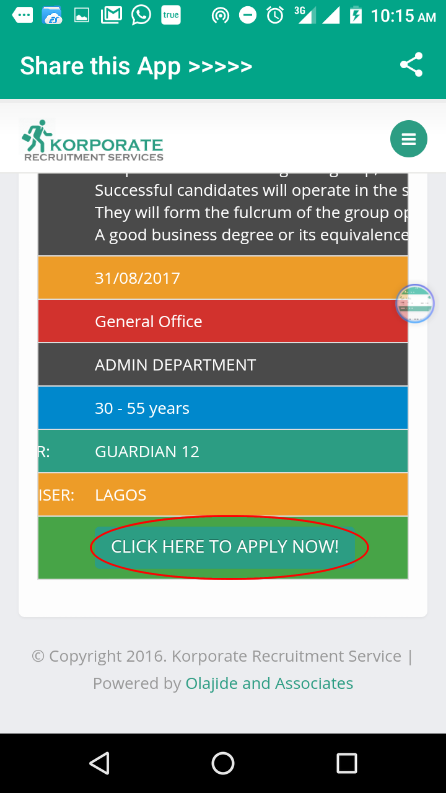
14. When you have applied you receive the message Job application successful.
15. Help us to improve the app by making a donation so we can continue to keep your CV online and live to improve your chance of getting employed.
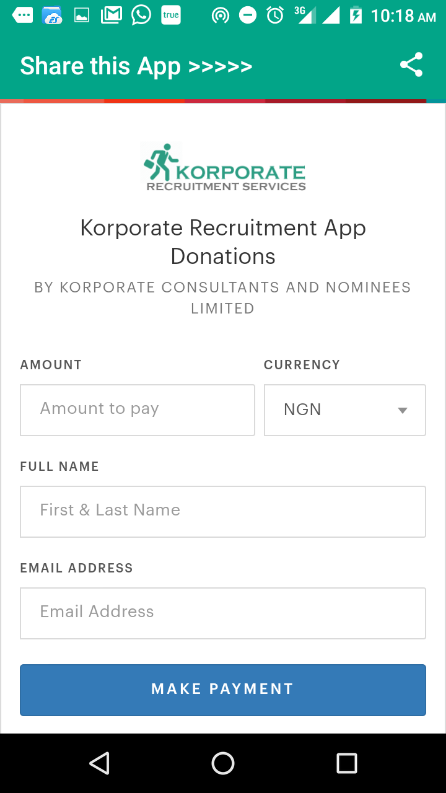
16. Don’t forget to share our app with your friend so they can jet placed quickly and easily too.
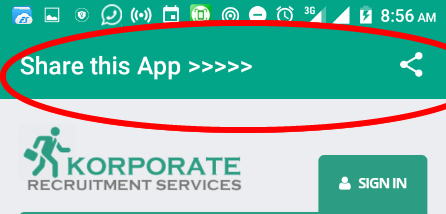
17. Contact us for information, suggestion as to improvements or to load your company vacancies.
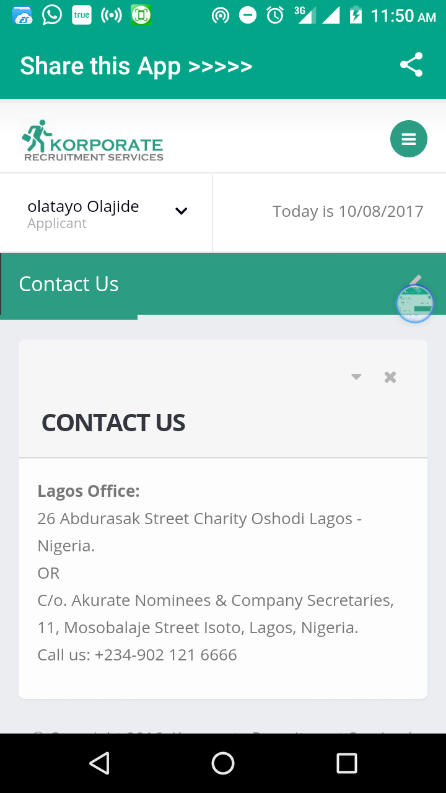
18. Read our terms and conditions before you leave.
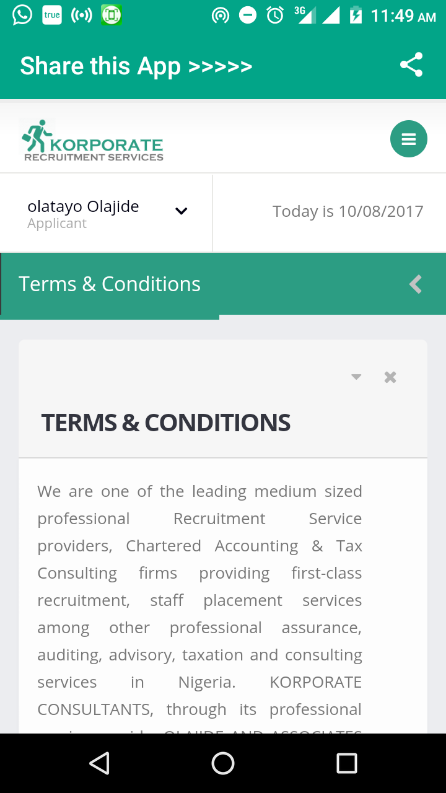
19. Click the dropdown to logout.
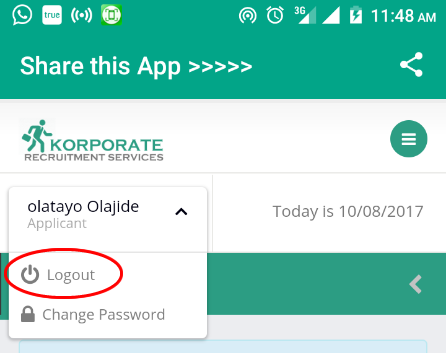
Thank you for your time as you logout.
Olode Security Job Portal is Created by Korporate Consultant & Nominees Ltd www.korporaterecruitments.com.ng RC. NO 214,271, Copyright RN LW2665 dated 13/09/2017 and powered by www.olajideassociates.net